Sharing's Fo' Playas!
If you are very observant, you'll notice a few new badges here and there around the blog. Most are for sharing, but there are a few that are links to my social networking profiles on other sites.First, the profile badges. You can find them in the Author Info section over on the sidebar. They're pretty self explanatory. Also, keep an eye on that area, because any profiles I add/find, I'll add a badge!
Now, the rest of the buttons. There is a new category under every post labeled "Share." These buttons allow you to share single posts with your friends by use of a few mediums, if you choose.
The first is "Tweet It." This will create a tweet that will give the title of the post, the specific url of that post, and an @mention to me, the author. It will look something like this:
Reading: Let It Go (or Be... Hee Hee) by @jackozord http://www.flyinggiraffes.com/2009/06/let-it-go-or-be-hee-hee.htmlI suggest changing the link to a bit.ly, but you should have room with most posts.
Next, there's an option to Digg the post. I'm a beginner on this site, but it's basically a gigantic ranking system for online news/videos/etc. So, if you're into Digging stuff, there it is!
Finally, the Facebook option may be the most useful for the lot of you. If there's something I say that you want to show your friends, just hit the Facebook badge, and it will be posted to your profile, with a url to go with it! Yay!
Hope you like (and utilize) the new additions!
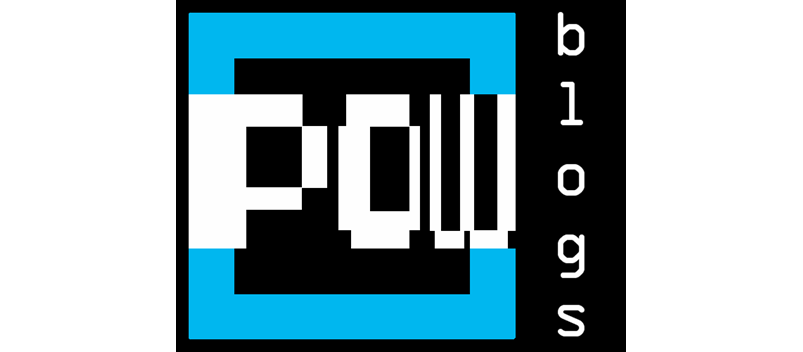








0 comments:
Post a Comment